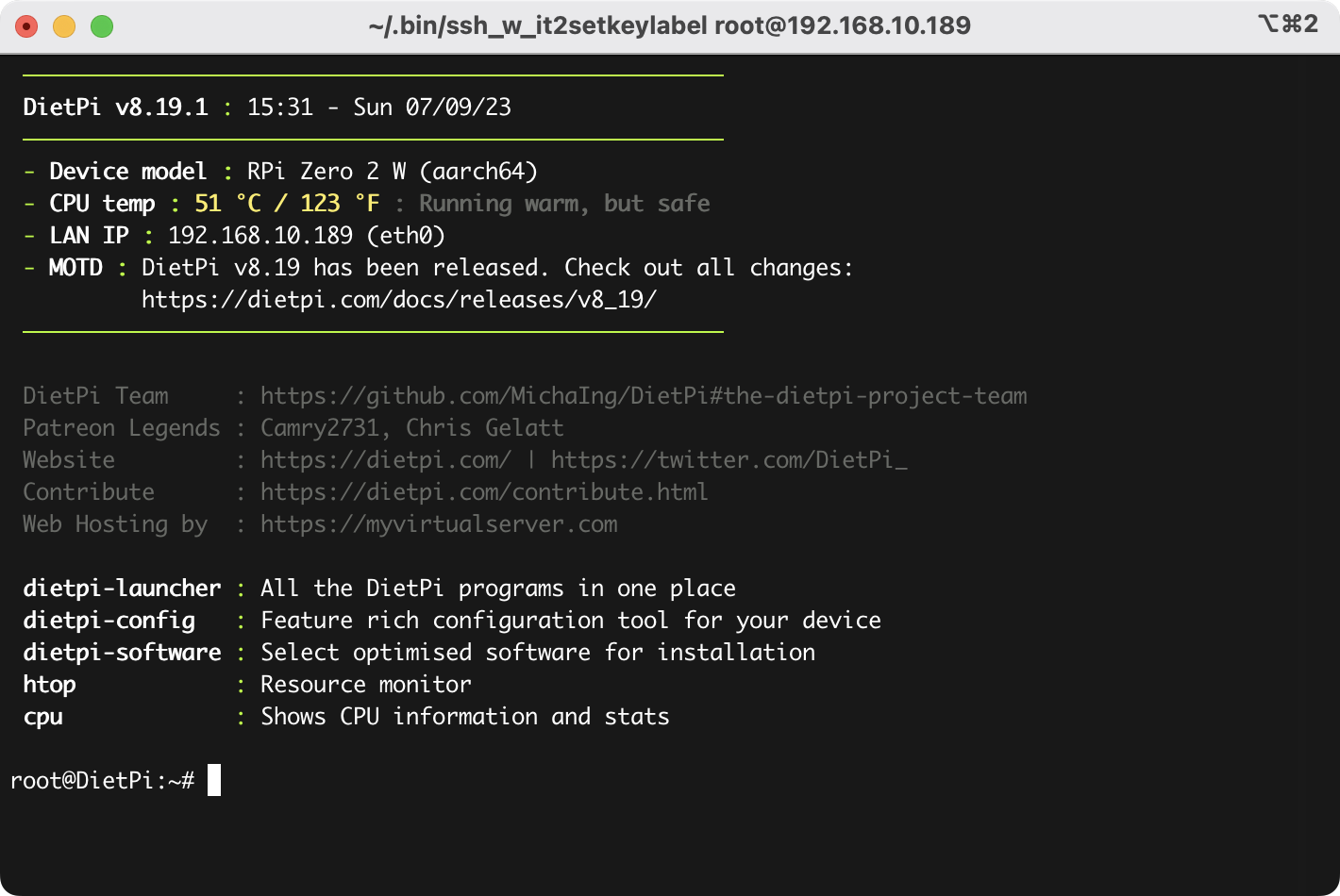当你的设备同时带有WiFi和有线网时,你就会希望让系统优先使用有线网,一些系统(比如使用NetworkManager的)会自动完成这件事,但DietPi并没有。
各种Linux的网络配置方案会各不相同,比如桌面Linux和新一些的服务器Linux会使用较为现代的NetworkManager,Ubuntu搞过一个netplan,树莓派官方系统Raspbian直接用dhcpcd来管理网络,而DietPi使用Debian传统的/etc/network/interface(ifupdown),这篇文章的方法也适用于其他使用/etc/network/interface配置方案的系统。
首先编辑/etc/network/interface,为接口设置metric值,格式类似metric 100,数字越小表示表示优先级越高,DietPi中修改完类似如下(注意该文件在dietpi-config中调整网络接口设置后会被覆盖):
root@DietPi:~# cat /etc/network/interfaces
# Location: /etc/network/interfaces
# Please modify network settings via: dietpi-config
# Or create your own drop-ins in: /etc/network/interfaces.d/
# Drop-in configs
source interfaces.d/*
# Ethernet
allow-hotplug eth0
iface eth0 inet dhcp
address 192.168.0.100
netmask 255.255.255.0
gateway 192.168.0.1
#dns-nameservers 192.168.10.2
metric 100
# WiFi
allow-hotplug wlan0
iface wlan0 inet dhcp
address 192.168.0.100
netmask 255.255.255.0
gateway 192.168.0.1
#dns-nameservers 192.168.10.2
pre-up iw dev wlan0 set power_save off
post-down iw dev wlan0 set power_save on
wpa-conf /etc/wpa_supplicant/wpa_supplicant.conf
metric 600此外,经过测试,这里的metric值不会对本地网络路由中的metric生效(下面的后两行),导致在访问内网机器时,(甚至是ssh 内网ip时的回程),仍然可能使用错误的网卡:
root@DietPi:~# route
Kernel IP routing table
Destination Gateway Genmask Flags Metric Ref Use Iface
default openwrt 0.0.0.0 UG 100 0 0 eth0
default openwrt 0.0.0.0 UG 600 0 0 wlan0
192.168.10.0 0.0.0.0 255.255.255.0 U 0 0 0 eth0
192.168.10.0 0.0.0.0 255.255.255.0 U 0 0 0 wlan0解决方法是安装ifmetric软件包,但我们不需要用这个命令其手动设置metric,而是ifmetric会在接口启动时自动根据/etc/network/interface中的配置进行设置(软件包提供了/etc/network/if-up.d/ifmetric)。
随后重启网络服务,可以发现metric被正确设置了:
root@DietPi:~# route
Kernel IP routing table
Destination Gateway Genmask Flags Metric Ref Use Iface
default openwrt 0.0.0.0 UG 100 0 0 eth0
default openwrt 0.0.0.0 UG 600 0 0 wlan0
192.168.10.0 0.0.0.0 255.255.255.0 U 100 0 0 eth0
192.168.10.0 0.0.0.0 255.255.255.0 U 600 0 0 wlan0